
Farmers are confused about what to do now, where to go, and how to find out why the money has not come. If your PM Kisan Yojana installment is stuck, then there is no need to panic.
Under the Pradhan Mantri Kisan Samman Nidhi Yojana (PM-KISAN), farmers get Rs 6,000 every year in three installments. This amount is sent directly to the farmers' bank account. But many times farmers complain that their next installment is not coming on time, or is stuck for the last several months. In such a situation, farmers are confused about what to do now, where to go and how to find out why the money has not come. If your PM Kisan Yojana installment is stuck, then there is no need to panic, you can restart it by taking some easy steps.
This is how you can get the money of the stuck installment
First of all, you should check whether the linking of your bank account with your Aadhaar number is done properly or not. The amount of the scheme comes only in the bank account linked to Aadhaar. If the bank account is not linked to Aadhaar or there is any mistake in it, then the installment can be stuck. For this, go to your bank and check the status of KYC and Aadhaar linking. The second big reason is incomplete eKYC. The central government has made eKYC mandatory. That is, if the farmer has not done his eKYC, then his installment is stopped. You can go to the nearest CSC Center (Jan Seva Kendra) or go to the PM-KISAN website yourself and do eKYC through OTP.
The next installment of the scheme can also get stuck due to these reasons
Apart from this, also check whether there is any error in the record of your land and the entry of the name. Many times the name in the bank is something else and in the land record something else, in such a situation also the payment can be stopped. For this you will have to contact your tehsil office or agriculture department. If everything is correct but the installment has not arrived, you can call the PM-KISAN helpline number 155261 or 1800115526. You can also send your complaint via email to [email protected]. Apart from this, you can go to “Beneficiary Status” on the website and enter your Aadhaar number or mobile number to check why the installment is stopped and what is the reason given.
-
'I worked with Jeremy Clarkson on Top Gear - this is what he's really like off camera'

-
TV personality Meghan McCain pregnant with third child, shares joyful news on-air

-
How is your day: 24th June 2025
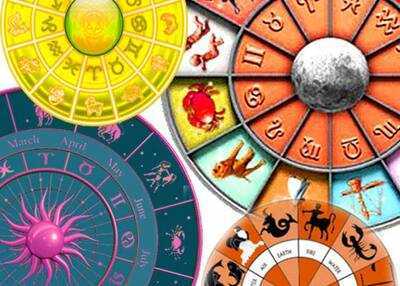
-
Today's Birthday: 24th June 2025

-
Amanda Bynes, former Nickelodeon star starts Ozempic; shares her 'goal' behind weight loss
